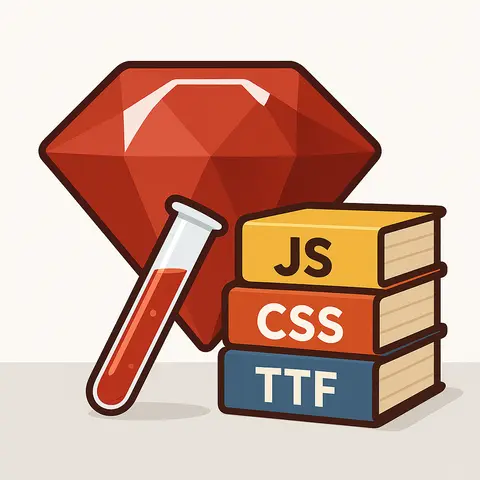
Jekyll Dynamic Assets
Use simple variables to define your master files, presets and manual insertion. Select your assets dynamically via page front matter and config.yml
View Gem on rubygems.org
View Gem on github.com
Jekyll_Dynamic_Assets is a powerful Jekyll plugin for dynamic, flexible, and DRY asset management. It lets you define, group, and inject CSS, JS, and other head assets using presets, per-page config, and custom formatting.
Features
- Define global (master) assets and per-page assets
- Use asset presets for reusable asset groups
- Pre-defined and overrideable formats and sources for common assets
- Auto, Select, and Inline formats and sources
- Liquid tag
{% assets %}for easy asset injection in templates and includes - Error reporting for missing presets and formats
- Absolute/relative URL support
- Supports all head assets: CSS, JS, module JS, fonts, icons, JSON, etc.
Installation
Add this to your Jekyll site’s Gemfile:
source 'https://rubygems.org'
gem "jekyll"
group :jekyll_plugins do
gem "jekyll_dynamic_assets"
# other gems
end
Then add the following to your Jekyll site’s config.yml:
plugins:
- jekyll_dynamic_assets
Finally, in your terminal run:
bundle install
Usage
1. Configure your assets in config.yml
assets:
master:
- main.css
- main.js
source:
base: /assets
github: https://github.com/assets/
css: /css
js: /js
absolute: true # Use absolute URLs (uses `url` and `baseurl` from config)
presets:
blog: [blog.css, blog.js]
project: [project.css, project.js, code-highlight.css, slideshow.js, myApp.js]
formats:
js: <script defer src='%s'></script>
xyz: <custom> %s </custom>
screen-css: <link rel="stylesheet" href="%s" media="screen">
If all your assets are in the same folder, you can simply do:
assets:
source: /asset_folder
Path rules: Always use a leading slash, never a trailing slash.
2. Per-page or per-collection configuration
In your page or post front matter:
assets:
files: # See Asset Definition Syntax below
- manual.css
- onscreen.css::screen-css
- no_script.css:::<noscript><link rel="stylesheet" href="%s"></noscript>
- github<<master.css
- /css/new<<<new-main.css
presets:
- blog
- project
3. Inject assets in your templates
Use the Liquid tag where you want the assets to appear (typically in your <head>):
<head>
<!-- other tags like meta etc. -->
{% assets %}
</head>
This will output the appropriate HTML tags for all configured assets. The tag should generally be used inside your <head> tag but can be used anywhere else.
Asset Definition Syntax
You can use the following syntax anywhere (config or front matter):
Source<<Asset::Format
<<usesSourceas a variable from config;<<<usesSourceas a literal.::usesFormatas a variable from config;:::usesFormatas a literal.- If either is not defined, source/format is taken from config using the file extension.
- If the source is not external, it will be determined using
base + Source.
NOTE:
- If JDA can’t find a source, it will use the
basewithout sub-directories. - If JDA can’t find the format, it will raise an error. A format is required for each asset.
Contributing
Bug reports and pull requests are welcome on GitHub at MUmarShahbaz/jekyll_dynamic_assets. This project is intended to be a safe, welcoming space for collaboration, and contributors are expected to adhere to the code of conduct.
License
The gem is available as open source under the terms of the MIT License.
Code of Conduct
Everyone interacting in the JekyllDynamicAssets project’s codebases, issue trackers, chat rooms and mailing lists is expected to follow the code of conduct.
